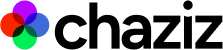Discord Stickers can be downloaded and converted to GIFs. Here's how.
December 18 2020, 05:26:00 PMDiscord added a Stickers feature a few months ago. After I explored in Inspect Element, I realized they were just "Lottie" animation files. It is possible to download the JSON files!
A Nitro-only Sticker converted into a GIF, this is a proof of concept, so there's still issues
1. Open Discord on a web browser
2. Open Inspect Element, on a browser. You can open Inspect Element by pressing Shift and right clicking.
3. Go to the "Network" section.
4. Click the Stickers icon on the Message bar, and click "Browse and buy stickers", and then click on any of the View All buttons.
JSON
5. You should see a bunch of JSON entries appearing.
6. Click on one of the JSON entries.
7. Download the JSON file.
8. Go to Convert Lottie to GIF (lottiefiles.com) and upload the JSON file.
9. Set the background color to #36393F (The background color of Discord Dark Mode)
10. Press convert, and wait for it to convert. Do NOT close the tab.
11. When it's done, Download the GIF.
You are now able to use Paid Stickers for free. Note that it's a bit glitchy, due to GIF having only 256 colors, and Discord having issues playing GIFs.
(A)PNG
5. You should see a bunch of entries of PNG files.
6. Click on one of the PNG entries.
7. Download the PNG.
You are now able to use Paid Stickers for free. Note that Discord disabled APNG playback, presumably due to free animated emoji/PFPs exploits or something.